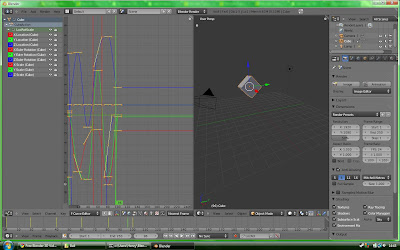
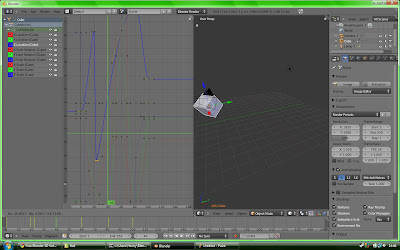
I watched another one of David's tutorials, this one was just a short one discussing the new features in 2.5, in particular about animating.
Notes:
- Click on the dashed corners to split and manipulate screens.
- Hold Ctrl to swap.
- Hold shift to open in own window.
- Automatic keyframing.
- New Green channels on Dope sheet, Action editor.
- Alt + A = Runs animation. You can edit animation while it is playing!
- Can add modifiers to animation graph.
- Lamp displayed in graph editor!
- Cursor icon means will only show channels/graphs from object selected.
- Ctrl + H = Toggles handles on and off.
- A/AA = Select curves.
- U = Shows curves selected.
- Action editor - Add/Remove Actions.
Dope Sheet:
- Summary key - let's you control everything!
- Action sheet - Can name actions. Handy armatures.
- Only shows key frames you want.
NLA editor:
- Frost button - Freeze animation into a NLA strip (edit mode).
- Can box select and move key frames.
- Strip time - Lets you move keys in time.
- Ctrl + Tab = Pose mode.
Armatures:
- Key frame bones, quaternion rotation (standard) (more like shoulder joint). Or can change it to Euler rotation now (can keep spinning). Can switch between both while animating! Both have their own pros and cons.
No comments:
Post a Comment