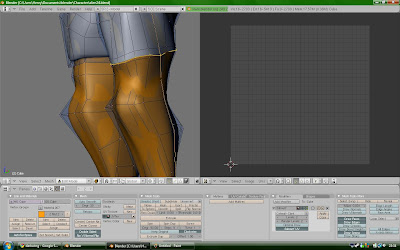
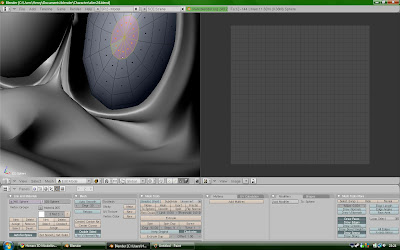
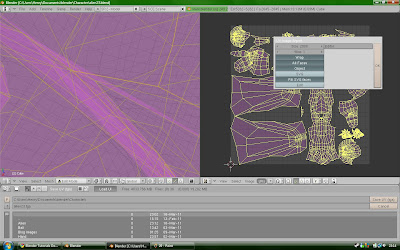
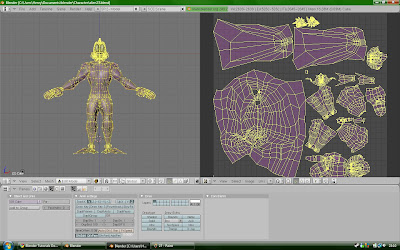
I began by following the UV/Sculpting tutorial and learnt some cool stuff, but I realised for this character just using basic materials would be fine because detailed texutring and sculpting would not suit this colour, plain appropriate materials would be much better suited, so that's what I did.
You can see I also shaped the legs so there is an orange bit sprouting from the white part like the other ducktales characters.
The model is starting to invision my character now.
Notes:
- For this tutorial I imported the model into Blender 2.49.
- Ctrl + Up Arrow = Maximize window.
- Ctrl + E = Add seem
- Add seems around limbs to separate (whole circles) head, neck mouth, arms, legs, wrists, hands, ankles, feet, and what ever else you think you want to separate to texture slightly differently.
- Split screen, opn UV/Image editor.
- Go to texture paint mode then edit mode.
- A = select all, other window, click UVs, Unwrap!
- UVs > Scripts > Save layout, choose size, save!
- Edit (face) mode can select areas with Ctrl + L to colour them, this selects the areas that you previously outlined with the seems, this is very useful because you can select whole areas to texture easily.
- Choose colours and edit shaders to create desired material effect, for example I didn't want the skin(feathers) to be shiny, but the beak and teeth I did so they had a high spec, a low hardness and a high ambient and reflection level, the skin was the opposite, so it had a matte effect instead of a glossy effect.
- To create clothing simply select the area you wish to cover with one item of clothing, select this area using the face select again like before.
- Shift + D = Duplicate
- P = Separates the selected area.
- Now select all in edit mode (A) and Alt + S = Scale the clothing, in this case I made a T-shirt.
- It's a good idea to render quite often through out the creation of your model to test what it looks like, at this stage I had some trouble rendering, it was because I had sequence and composition turned on in the render menu (there was no sequence to render).
- SAVE OFTEN!

No comments:
Post a Comment