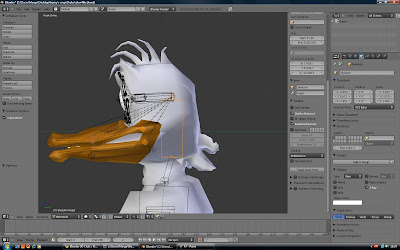
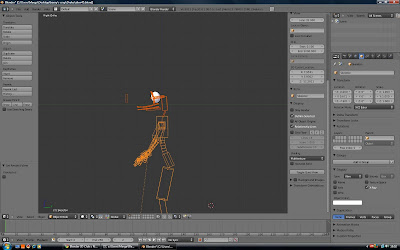
This did not work the first time I tried and I could not select bones to weight paint anymore so I had to revert to an old save and try again.
It seems to be better to have smaller eye models in order to make expressions without overlapping meshes even though I prefer the way he looks with large eyes.
Notes:
- Clear poses.
- Alt + G = Cleart Location.
- Alt + S = Clear Scale.
- Alt + R = Clear Rotation.
- Put both rigs in object mode.
- Select Face rig then shift select body rig.
- Ctrl + J = Combine.
- It is impornatnt to do everything here in a precise order.
- Everything must be in object mode.
- Attach face to body.
- Test weight painting.
- Then do clearing!
- Parent Neck bone >Ribcage bone (keep offset). Top Lip > Head. Bottom Lip > Jaw.
- Always test all bone movements.
- A lot of weight painting was required!
- Re-position bones if neccasary and then clear positions.
- Re-set lip and eye constraints in the 'Bone constraints' menu.
- Turn off inherit rotation on lip bones and eye bones in the 'Bone' menu.
- Had to change some of the parenting because was incorrect previously, for example the eye bone controllers were parented to the eye_holder bone rather than the eye bone.
- Continued having to do a lot of re-positioning and weighpainting.

No comments:
Post a Comment