Face Rig
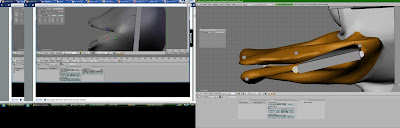
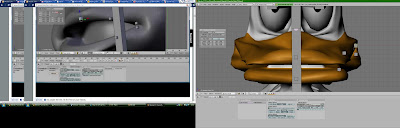
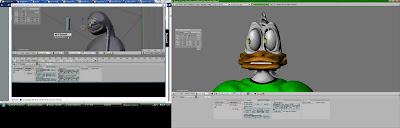


Moving on to the face rig.
Notes:
- Add armature
- Turn on (x-ray) in editing, so can see in model.
- Scale bone.
- W = Spcecials - subdivide multi (3)
- Name them. Eyeball_holder, Head, Neck.
- Position bones.
- Use B-bone.
- Subdivide neck (3 cuts = 4 sections).
- R = Rotate RR= Rotate(anywhere).
- Add eye bone to Eyeball_holder bone (edit mode).
- Parent to Eyeball_holder (Controller).
- Parent Eye (object) to Eye bone.
- Add another bone in front of the face, name it Look at.
- Shift + I = Add IK constraint.
- Give chain link 1.
- 2 if for both eyes.
- Add 6 small bones for lips on one side.
- Name them, it's always good to name every bone appropriately so help you not get confused between them.
- Shift + S on LBC.L (Lip Bottom Corner.Left) cursor to selected, Add bone.
- Then select LB.L Shift + S selection to cursor, now the bone is in the correct position.
- Alt + A =Scale the bone.
- Extrude tip round lip, like connect the dots, connecting the long bones that will effect the mesh to the small controller bones, as seen in pictures above.
- Position the bones so they line up with the lips/beak.
- Select all lip bones, duplicate, centre cursor, change orientation so pivot goes around 3D cursor.
- S = Scale X = x axis -1= amount then hit enter and it will copy the left side mouth rig to the right.
- To re-name the bones easily, go on the Armature menu and select Flip left and right names.
- Go into the W = specials menu and switch direction of the new bones because they need to rotate the same way as the original (left) lip bones.
- Parent the lip bones (connect).
- Add four segments to lip bones.
- Go into edit mode, select all bones, Ctrl + N = Re-calculate roll angles > clear roll, makes them all have the same rotation.
- Parent stretch lip corner bones to lip corner controller bones (keep offset).
No comments:
Post a Comment